Cleura Cloud Academy
Kubernetes training - Learn Practical Kubernetes with Gardener
Category:
Advanced
Course Description
Get practical Kubernetes training and experience in open source container orchestration with Gardener. This Kubernetes course will give you:
- The skills needed to implement and manage containerized applications using Kubernetes.
- Understanding of the specifics of using Gardener in Cleura Cloud for deploying, scaling, and ensuring high availability of applications.
Course objectives
After completing our Kubernetes training course, and hands-on labs, you will:
- understand the fundamental ideas of a microservices architecture,
- know the fundamentals of containers and container orchestration,
- understand the fundamentals of Kubernetes and container orchestration,
- understand the specifics of Gardener in Cleura Cloud,
- have used Gardener for container deployment, scaling, and high availability.
Kubernetes course dates and next sessions
We provide all our courses as monthly course runs to ensure quality control. A course seat purchase automatically invites you to the current course run regardless of when you make the purchase. The course content will remain available in your account, but access to labs expires on the 7th of the following month.
Please plan your seat purchase to ensure that you have enough time to complete the course and labs before access to the labs expires.
Target audience
Our Kubernetes training course aims at people with a basic understanding of cloud computing concepts. We also recommend having some experience in software development or IT operations.
Course location
The course material and labs are available, on demand, in your device via your favorite web browser.
Course prerequisites
To complete the interactive labs in this Kubernetes course, you will need a Cleura Public Cloud account. If you are a new Cleura Public Cloud user, you can use the OpenStack Public Cloud Passport program to get a free trial.
Read more and redeem your voucher here.
Kubernetes training – methods used
Courseware
Our course material focuses on solid textual and graphical background information, and practical labs with immediate feedback. While conducting the cloud training labs in your browser, you will be able to check your work before moving on to the next step.
Hands-on labs
Hands-on learning is crucial for developing a robust skill set. Our hands-on labs are browser-based and require no prior setup. They allow you to immediately immerse yourself in the most effective environment for an enhanced learning experience.
Immediate feedback
After completing the lab instructions, you simply press a button to initiate an automated review. This process quickly informs you if your lab setup matches the expected outcome.
Our Kubernetes course staff
Christos Varelas
Christos has multi-year experience in technical writing for tech and popular science magazines in Greece. He has also been the publisher of deltaHacker, a Greek monthly periodical on all things ethical hacking. After deltaHacker ran its course, he switched careers and delved into the world of Quality Assurance for software maintenance. Even though that adventure kept him busy much longer than he expected, his fondness for technical writing prevailed. Now, he is a proud (and happy) member of the documentation team at Cleura.
Similar Kubernetes training on Cleura Cloud Academy
On Cleura Cloud Academy, we are also offering Terraform training and OpenStack Magnum training
FAQ
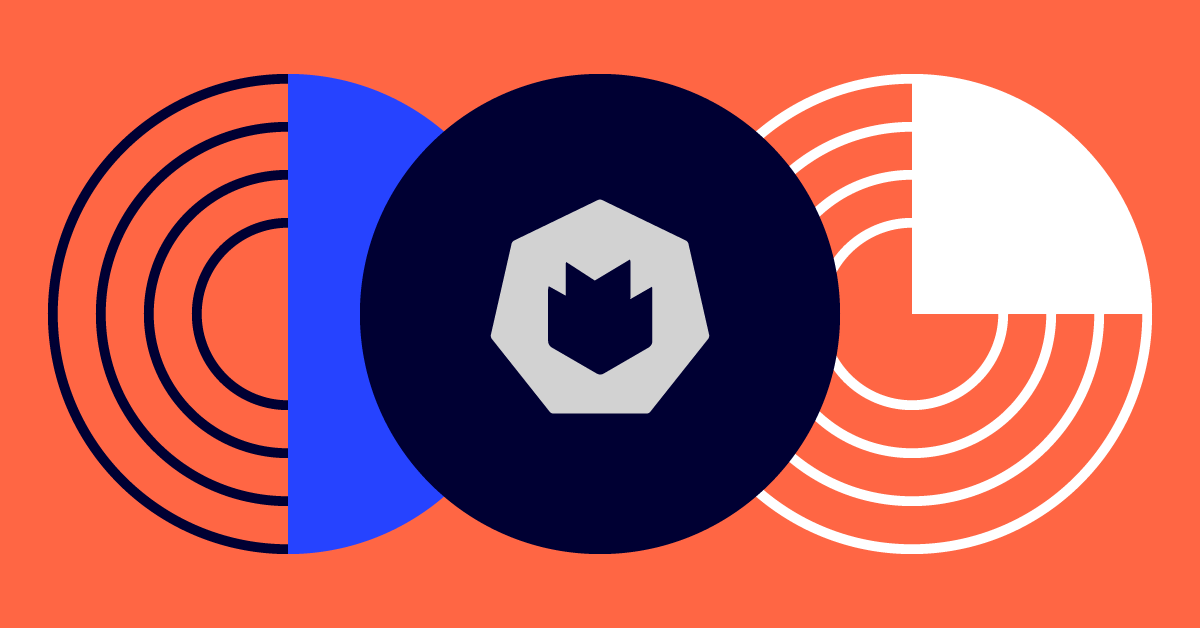

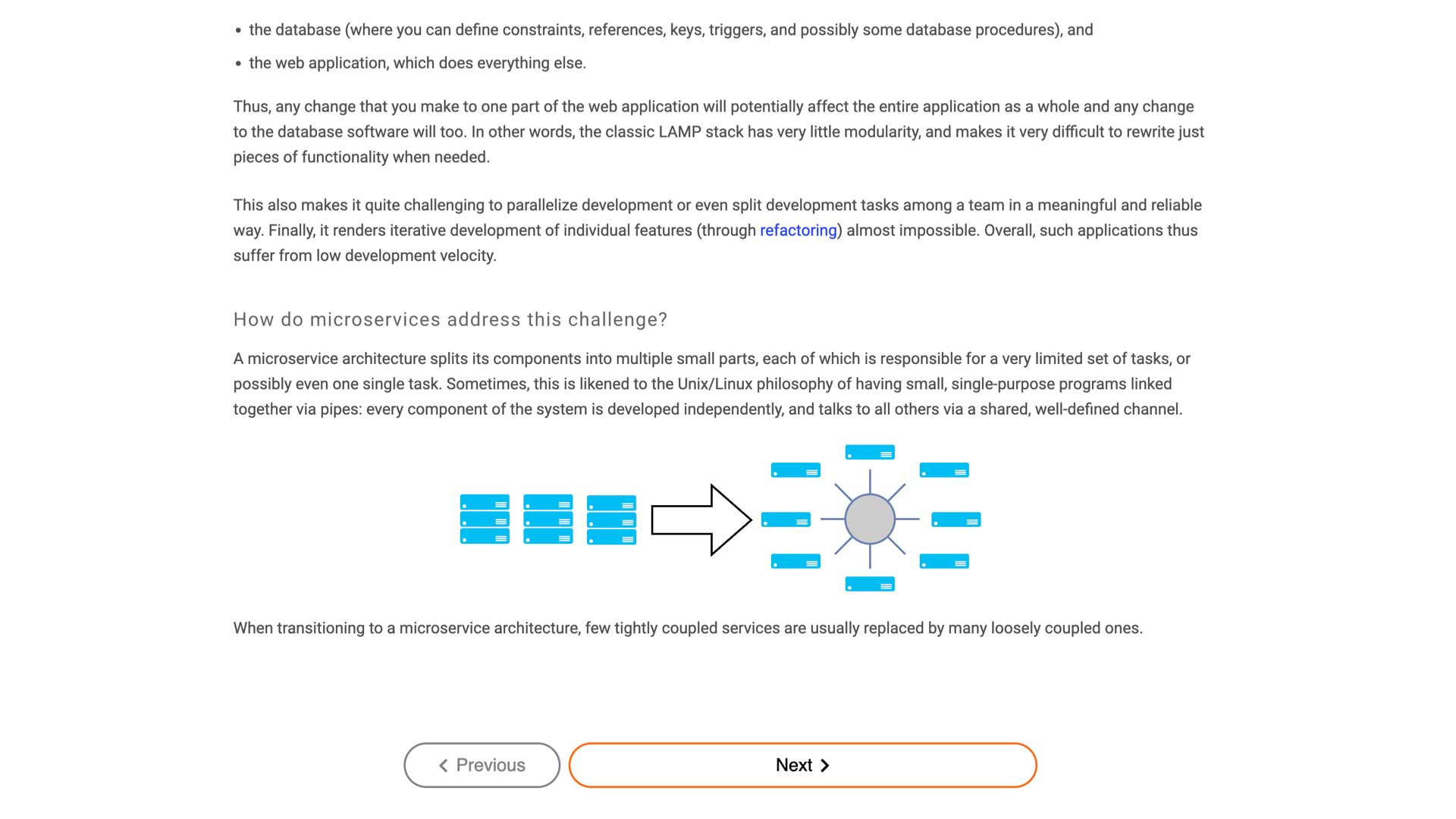
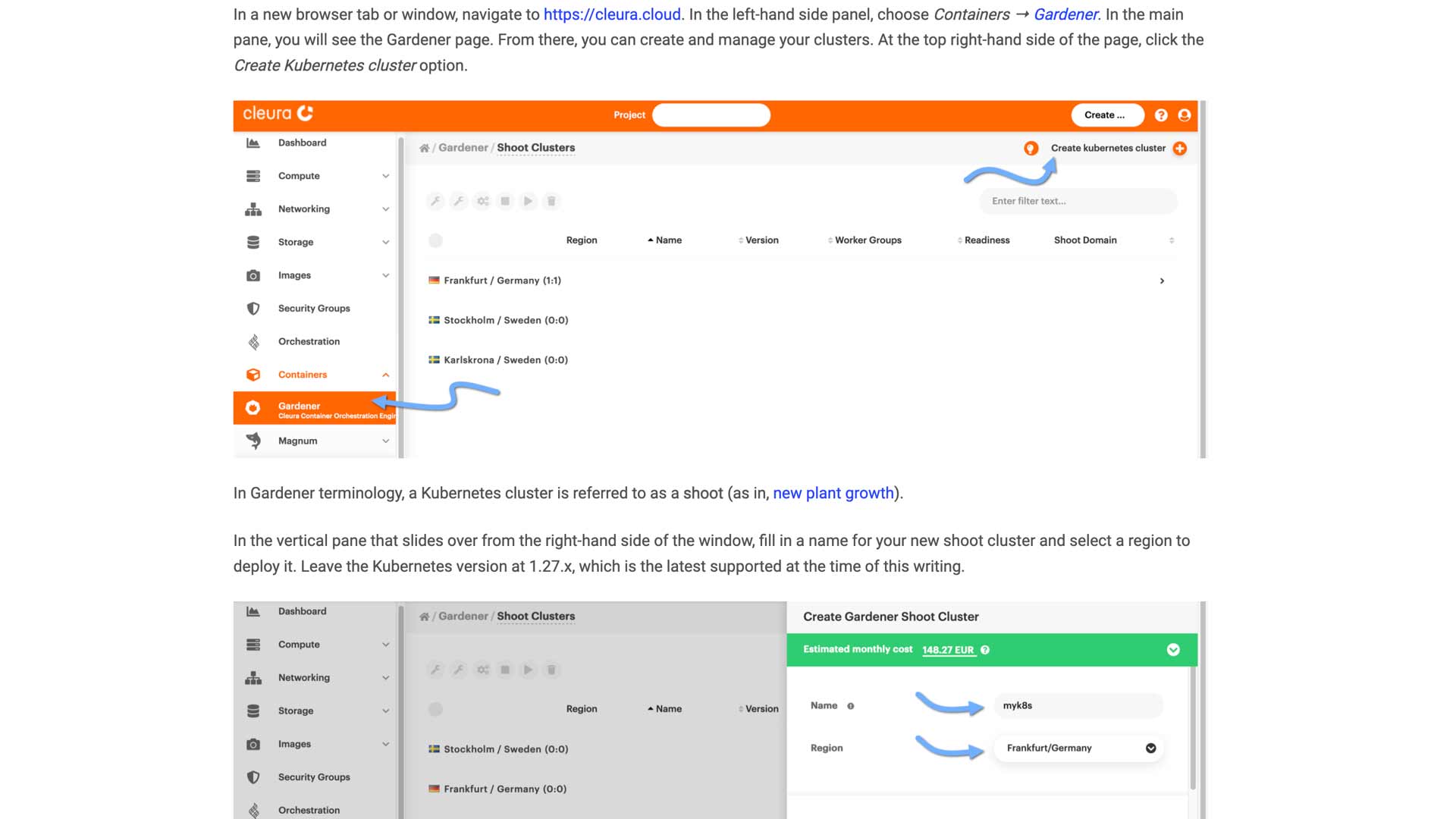
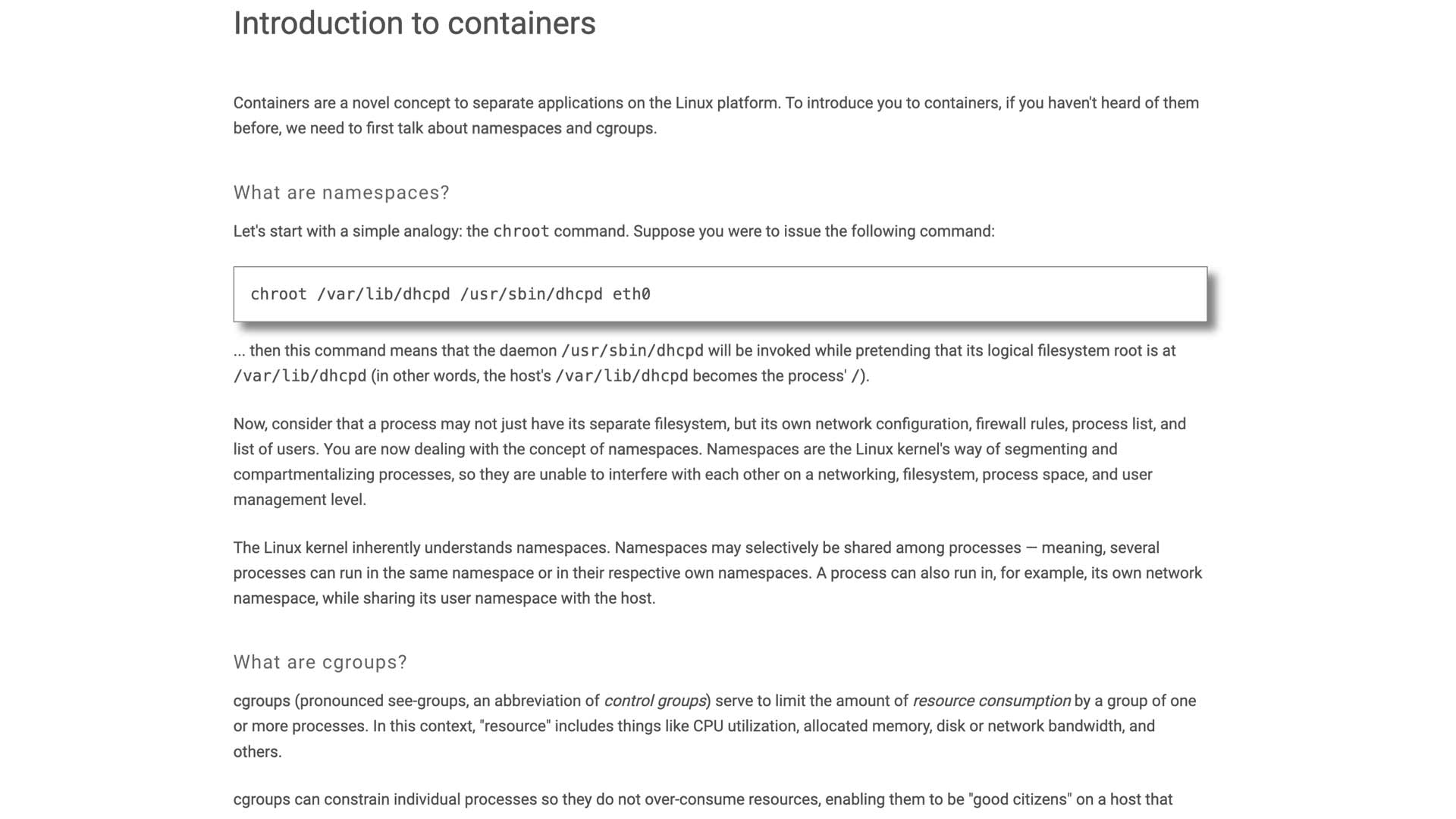
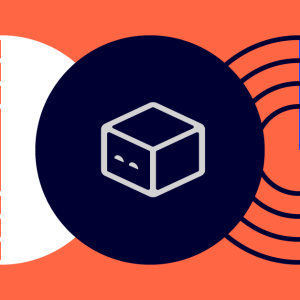

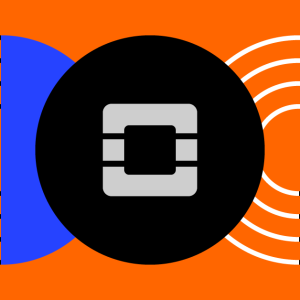
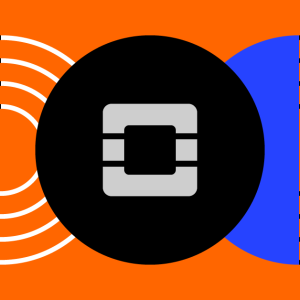
Reviews
There are no reviews yet.