Cleura Cloud Academy
OpenTofu Tutorial - Using OpenTofu to manage Cleura Cloud resources
Category:
Tutorials
This free OpenTofu tutorial will teach you how to use OpenTofu to manage Cleura Cloud resources.
OpenTofu tutorial – Description
Get acquainted with OpenTofu and use it to automatically spin up a Cleura Cloud server.
Prerequisites
All you need to go through this tutorial is internet access, a web browser, and a Cleura Cloud account.
Our OpenTofu tutorial covers a specific use case in Cleura Cloud. Access to the tutorial is free of charge, however we do not provide virtual lab environments. Instead, you follow along using your pre-existing Cleura Public Cloud account and any cloud resources that you create will be charged at our normal rates. If you are new to Cleura, you can utilize our free trial credit to run the tutorial.
Tutorial objectives
Upon completing this tutorial, you will:
-
- know about OpenTofu and its providers
- have a good understanding of OpenTofu configurations
- be able to use OpenTofu for spinning up Cleura Cloud servers
Our OpenTofu tutorial staff
Christos Varelas
Christos has multi-year experience in technical writing for tech and popular science magazines in Greece. He has also been the publisher of deltaHacker, a Greek monthly periodical on all things ethical hacking. After deltaHacker ran its course, he switched careers and delved into the world of Quality Assurance for software maintenance. Even though that adventure kept him busy much longer than he expected, his fondness for technical writing prevailed. Now, he is a proud (and happy) member of the documentation team at Cleura.
Free resources similar to our OpenTofu tutorial
We offer a number of free tutorials on various, specific use cases. See our Ansible Dynamic Inventory tutorial, Containerized workloads tutorial, Ansible tutorial, OpenStack Heat tutorial.
FAQ
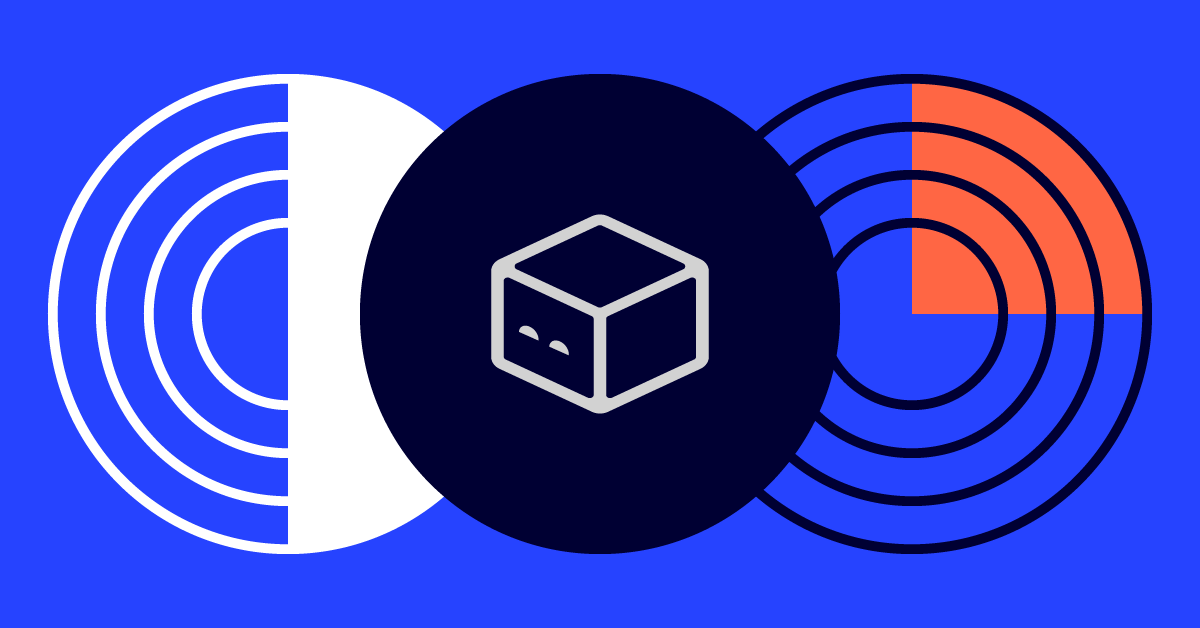




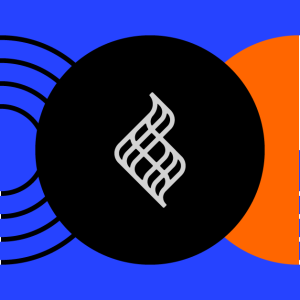
Reviews
There are no reviews yet.